Get more out of your marketing.
Join SlickText today to optimize your SMS marketing performance.
Used By the World's Greatest Companies
Workflows are automated sequences that provide personalized messaging for leads and customers based on their behavior. Workflows are the pure definition of marketing automation and can be used to create everything from ecommerce abandoned cart sequences to SMS chat bots for lead nurturing.
From the simplest use cases to more complex sequences that can send people down hundreds of paths, our SMS marketing software does it all. Workflows are easy to build using a simple drag and drop interface. No coding required.
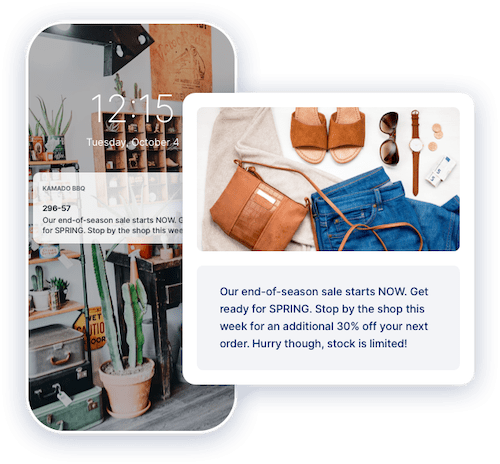
Our workflow software is incredibly flexible and can be used to automate all sorts of tasks. Below are some of the most popular ways people are using SMS workflows to engage with their audiences.
Using our workflow automation software, you can build complex sequences that engage and qualify potential customers. Send them down limitless paths based on information they provide, links they click, or other actions they take. Automating this communication allows your sales team to focus on the bottom of the funnel.

Cart recovery is a crucial part of any ecommerce strategy. With our SMS workflows, you can enhance your abandoned cart messaging by providing unique offers and messaging flows based on data such as order history, current cart totals, past engagement and more. You can even use Workflows to add and remove customers from Facebook remarketing audiences based on cart and other SMS behavior.

In the world of digital marketing, knowing your customer is key. The more information you have, the smarter your marketing will be. Use our SMS workflow automations to collect data such as names, dates, emails, numbers and more. Then build targeted segments from that data to send hyper-relevant mass text messages.

SMS chat bots allow marketers to connect personally with prospects and customers. Our workflow software allows you to automate 2-way conversations with ease. Intelligently respond by analyzing message sentiment or send action-based responses. Our software gives you all the necessary tools to manage personal conversations at scale.

Send a constant drip of messages based on time delays or other actions your audience takes. Features like our intelligent time delays and message click conditions supercharge your drip sequences, creating a smarter, more personal experience.

Incredibly Easy
Building automated workflows couldn’t be easier. Our software simplifies even the most complex automations. Workflows are constructed using four basic building blocks known as objects. Drag, drop and connect these objects, to bring it all together.

Triggers insert people into your workflows, they are the starting point for any automation. Add people to a workflow when they join your SMS list, when a contact field changes to a specific value, when they click a link, abandon a cart on your website and more.

Actions do the work within your workflow. With actions you can do everything from sending text messages, to starting two-way chats, sending internal emails, tagging leads and a whole lot more.

Condition objects check what’s happening with people in your workflow. Whether that’d be an order status, the value of a contact field, a past link click or the sentiment of a response, there are plenty of options to choose from. Conditions also allow you to split and take a person one way or another based upon what that condition is.

Waits are objects that wait for things to happen. Your automated workflow isn’t all about pushing information to subscribers. Sometimes, you need to wait for them to take action. You could wait for a link click, contact field to change or for a person to respond to your text message.
No marketing automation software is complete without a robust set of analytics and reporting. Our SMS workflows offer three unique ways to measure your success.
Our workflow analytics dashboard gives you insight into several metrics regarding your automations. From simple stats on the number of tasks performed to message click-through rates and cart recovery amounts, you’ll always have plenty of data to analyze.
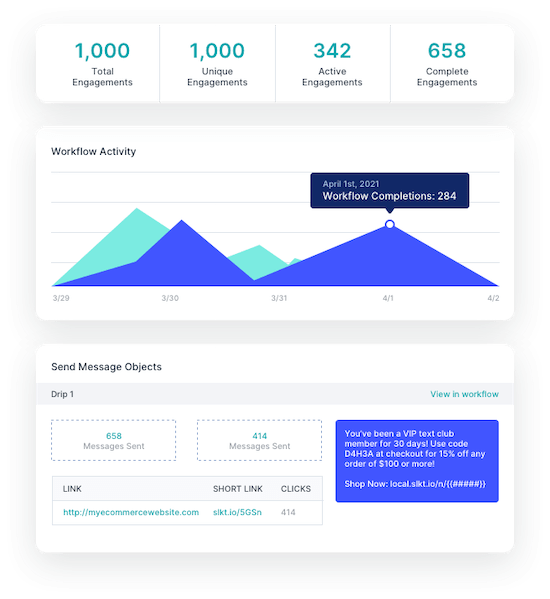
Understanding cart recovery metrics is huge — these dollars directly contribute to your bottom line. When using Workflows to manage your abandoned cart SMS, our analytics dashboard will expand to show you even more data about what you’re losing and how much is being recovered.
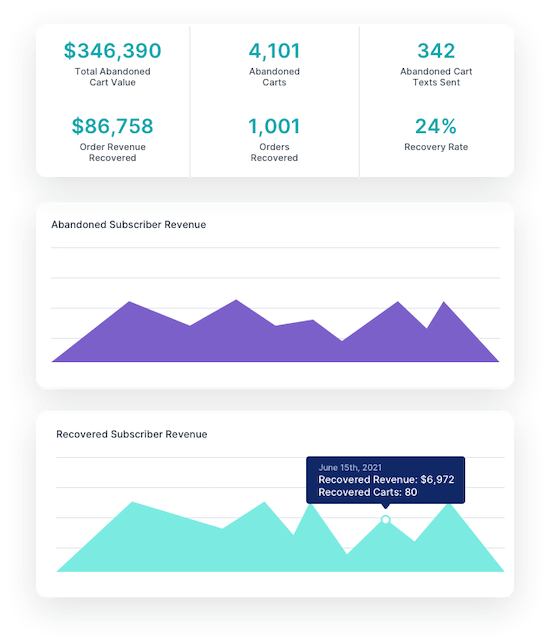
Want to see what’s happening in real time? Toggle live view on any workflow to watch people flow through your automations and updated analytics at every step. Live view is an excellent way to test your workflows before go-live and to ensure people are experiencing your messaging as intended.
